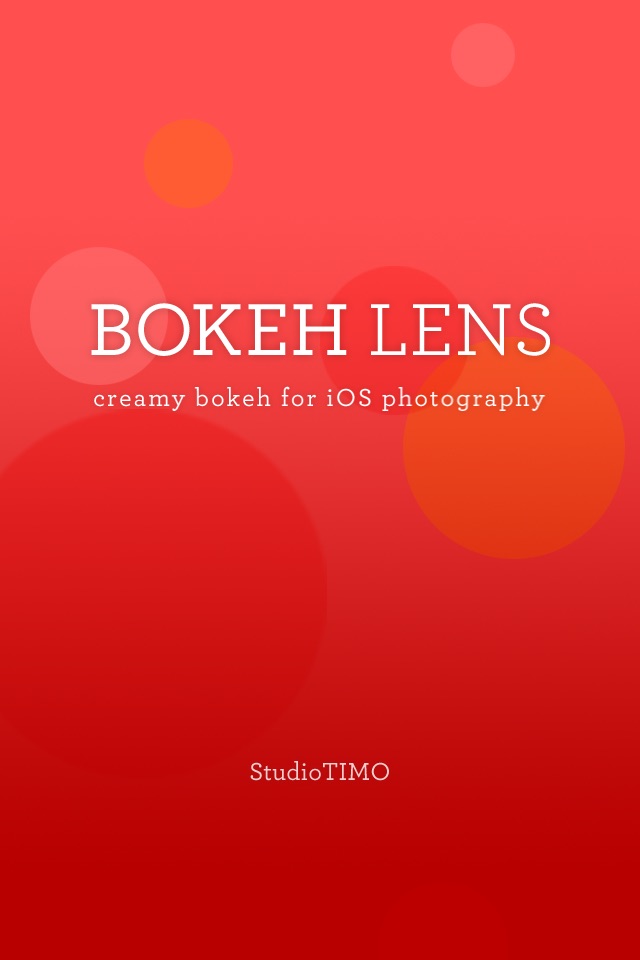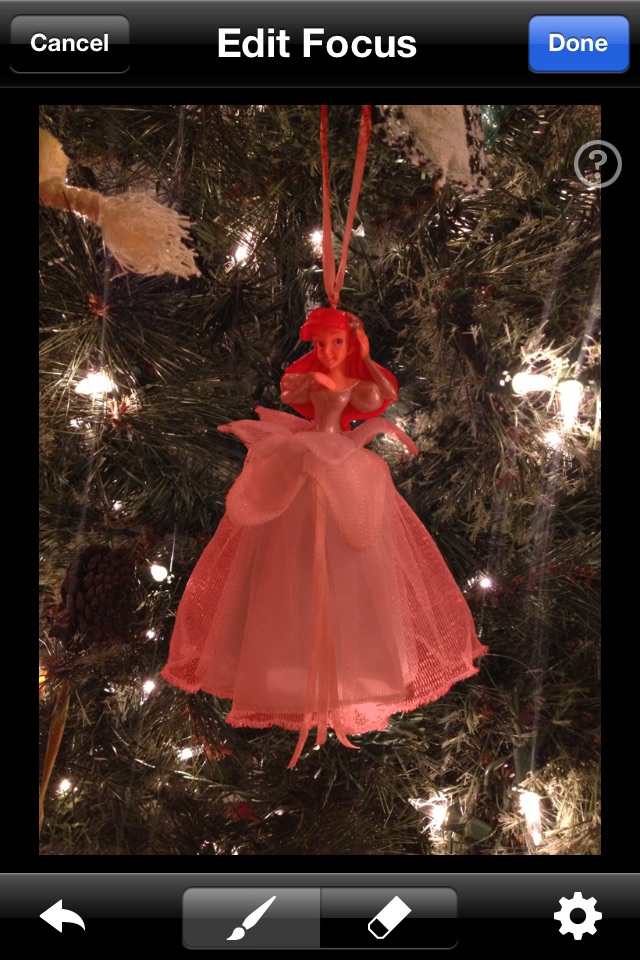Bokeh Lens app for iPhone and iPad
4.8 (
6528 ratings )
Photo & Video
Lifestyle
Developer:
StudioTIMO
0.99 USD
Current version:
1.4.0, last update: 5 years ago
First release : 20 Dec 2012
App size: 4.66 Mb
Bokeh Lens will turn your iPhone photos into DSLR-quality photos with creamy and pleasing bokeh!
I love the portability of iPhone and being able to take snapshots everywhere. However, I miss the beautifully blurred background and bokeh effects that I can get using my DSLR camera. Bokeh Lens for iOS will let you make the subject in your photo stand out by making the background blurred with natural-looking bokeh effects through the easy editing process.
Selecting the foreground area (area to be remaining as sharp) is the key factor to get the best possible result. The selection tool in this app was designed and developed to meet your detail-oriented editing needs. It will display a loupe (magnifying glass) when you zoom-in and try to select/deselect area. The loupe is very handy because otherwise you cant see the spot youre touching as your finger is blocking your view.
You can also adjust bokeh level (aperture) to control how much your photos background should be bokeh-blurred.
Here are the reasons why you should get Bokeh Lens today:
- Great result with bokeh-blurred background
- Easy to use
- Awesome selection tool
- Delightful experience
Please enjoy the experience and dont hesitate to share your bokelicious photos!
Result image samples can be found in our Flickr group. Please join our Flickr group:
http://www.flickr.com/groups/bokehliciousapp
and follow us on Twitter:
http://twitter.com/BokehLens
Use hashtag #bokehlens when you share your photos,
and give us your feedback at:
http://bokehlens.uservoice.com
Pros and cons of Bokeh Lens app for iPhone and iPad
Bokeh Lens app good for
In the past, I would use Photoshop to artificially add bokeh to my iPhone pics, in much of the same manner as this app does. However, with this app, Im able to do it on my phone without having to use a desktop, and it simplifies the process to boot. Totally worth $1.
With this app youre not missing what the iPhone $ plus offers. Fun to mess with your pics. Wish you could scroll through photos.
I used to use Filterstorm for Bokeh. This App is easier to use for this effect. Ive been "Bokehing" all kinds of pictures. Nothing needs fixing. The complainers just dont want to bother to figure out how to use it.
This app has something the native iPhone depth effect doesnt. Ability to Bokeh macro shots.
Easy to use. Love the adjustable settings.
My one request is the ability to save at native resolution. It usually cuts my 2MB+ images in half when I save a photo.
Honestly, if you cannot afford the IPhone 7 plus but you are jealous about the "portrait mode" this is a good cheaper alternative
If you like the photographic word. You need this on your phone! Si vous aimez la photogrphie... Vous devez avoir cette App
Some bad moments
I bought this as a 7 plus alternative to Bokeh effect.
Its crashed 4 times in the first 15 mins.
It hasnt been updated since 2014. Dont waste your 99 cents.
The App keeps crashing, and even after a fresh install youre notified that the App needs to be updated or it will slow down your device.
The functionality once its running is poor, the images are of low quality and the effect sad looking.
Ive used this exactly once. Now it cannot bring up a photo and pressing any button crashes the app. Id love to get working again.
All it lets you do is draw red lines across the picture. DELETED. Dont spend money on this garbage app.
Does the creator of this (cr)app even know what broke his? Save your money and time, move on.
The bokah slide only works to level 7? Some pics I didnt see any results with. The masking tool is great, I love that we finally dont have to live with circles... When this works. It will be a great app... If it ever works right. Deleting and glad I didnt pay for it!